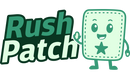Picture to Embroidery Converter: How to Turn Photos into Stitch-Ready Designs
Table of Contents
- Introduction : Picture to Embroidery Converter
- Picture to Embroidery Converters Online Free
- a) What Is a Picture to Embroidery Converter?
- Image to Stitching: How Online Converters Can Make the Design of Embroidery Easy?
- b) What Is Image-to-Embroidery AI?
- Embroidery becomes easier with AI?
- Creating and Designing Embroidery Patterns
- a) How Do I Turn a Picture into an Embroidery File?
- c) Most Popular Tools
- Free Online Converters
- Some of these include:
- Free vs. Paid Image to Embroidery File Coverter tools Features
- Embroidery and Cross-Stitch Conversion Tools
- a) Picture to Embroidery Machine Files Conversion
- b) Cross-Stitch Design Templates and Free Patch
- 4. Hacks, Changing the game, and know-how of Embroidery File Conversion
- a) How to Make a Photo Simple to Embroider
- b) How to Turn an Image into a Cross-Stitch Pattern Free
- steps:
- Conclusion
- FAQ'S
- Q1: What do I do to create an embroidery file out of a picture?
- Q2: Does it have free digitizing software (embroidery)?
- Q3: How to simplify a photograph for embroidery?
- Q4: Does it have a free program to convert pictures to cross-stitch patterns?
Introduction : Picture to Embroidery Converter
The development of picture-to-embroidery converter tools, AI-powered embroidery converters, and free online picture-to-embroidery converter have permitted picture-to-embroidery converting to be easily made by anyone, including embroiderers, small businesses, hobbyists, and machine owners. The manual tracing or professional digitizing services, which had to take a lot of time, can be done in just a few seconds with the help of simple applications and online equipment. This guide will take you through everything in case you are currently in the search process for a picture to embroidery converter free, an image to embroidery converter AI, and the most appropriate picture to cross stitch converter.
This write-up describes the complete design-to-stitching process of images, explains a few useful converters, and shows how to make images to be embroidered, etc.
Picture to Embroidery Converters Online Free

a) What Is a Picture to Embroidery Converter?
One of the tools is a picture-to-embroidery converter, which converts standard images like portraits, logos, drawings, or photos into embroidery-ready files.
Users will be able to:
- Upload a photo or image. Choose the embroidery style
- Create a reduced color, reduced stitch, ready design.
- Get a machine-readable document (such as DST, PES, or EXP) or make cross-stitch charts to be printed.
Converters assist novices and experts in producing high-quality embroidery patterns without having to either draw or manually digitize individual stitches.
Of those tools, Pic2Pat helps to create the best patterns in the easiest way possible: Creating cross-stitch patterns from your own pictures is very easy with Pic2Pat. In three simple steps, you will transform an image into a beautiful cross-stitch chart.
The output file can be downloaded to your computer, where you can print and store it. If you want to print the pattern again at a later date, there is no need to go to the website again, because the design is stored locally on your computer.
Image to Stitching: How Online Converters Can Make the Design of Embroidery Easy?

With the help of innovative AI and the process of digitizing, the image-to-embroidery work has brought down the burden on artists. Picture converter tools will enable an individual to:
- Upload a picture
- Eliminate color choices of embroidery.
- Include borders, fills, and stitches.
- Generate instant previews
- Download embroidery files
Many converters have free embroidery image converter options, where you can keep on trying them until you export.
A picture-to-embroidery converter tool allows one to do the following:
- Photo to DST/PES converter. Cross-stitch patterns can be printed out.
- Embroidery AI uses an image to generate automated results.
- Post or purchase professionally sampled files. These web applications offer fast, cheap services to those who want to engage in embroidery.
b) What Is Image-to-Embroidery AI?

Image to embroidery AI is an AI application used to generate patterns of stitches based on photographs. Obtaining digital copies of all the lines and colors by hand is laborious, so AI manages:
- Shapes Color regions
- Texture areas
- Stitch directions
- Thread density
This yields a more natural embroidery-friendly design with minimum manual adjustments required. Converters powered by AI give the user the option to describe or upload a picture, and the technology creates several outputs with the embroidery style immediately. These may be refined, tailored, and sold to be used by the machine or cross-stitched printed.
Amongst many tools is the Pixel Stitch, where, with a few clicks in your image editing program, you can easily pixelate images, but you quickly come to your limit. For example, when it comes to mapping the colors in the image in order to find the corresponding embroidery threads. And after that, tell the printer that you want it to print out a handy, well-recognizable pattern.
Embroidery becomes easier with AI?

The AI-powered embroidery tools have transformed the processes of digitizing a design by enabling an easier and quicker way of creating a stitch-ready design out of any image. The tools break down the image and create an embroidery file automatically, which saves on the time and effort that would take to produce an embroidery file through traditional manual digitizing. Advantages of this are:
- Faster processing
- Hassle-free auto-digitizing
- Professional simulation of sewing.
- Cleaner color grouping
- Accurate thread mapping
- Turning a portrait, pet photo, or logo into an embroidery is guaranteed to have the same embroidery patterns, which are easy to stitch.
Creating and Designing Embroidery Patterns
a) How Do I Turn a Picture into an Embroidery File?

Using the modern tools on the picture to embroidery converter online free enables one to convert a picture into an embroidery file easily. The basic steps of converting into an AI-powered converter or a plain digitizing Site are the same. These applications chop up your image, end up dying your colors, reanimate your vessel in the shape of stitches, and spit out an image that your embroidery machine is able to read. When you are completely ready with the design, you can preview the stitch simulation and save the file in the precise format that your embroidery machine needs. The easiest process using a picture to embroidery converter online for free is below:
- Upload your picture in JPEG or PNG format.
- Choose the embroidery style you can choose from: satin stitch, cross stitch, or fill stitch.
- Modify the number of colors to fit into threads.
- Minimize detail.
- Converter simulator of preview stitches.
- Download embroidery in file formats such as DST, PES, VP3, and JEF.
- Insert it into your embroidery machine and start sewing.
- This operates on photos, logos, drawings, and scanned images.
Confused about which tool to use to create a masterpiece from just an image or text? Well, the solution is here: Bylo AI simplifies the work of making the text and images look like embroideries. The text-to-embroidery AI service of the platform enables users to type in any text, whether it is a single word, a phrase, or a slogan, and immediately create an effect of a real stitched pattern. Also, users who already possess visuals are able to use a logo, drawing, or photo and use a lifelike embroidery effect by clicking only once.
https://bylo.ai/features/ai-embroidery-generator
b) How to Design Your Own Embroidery Pattern Online Free?
An embroidery converter app or any other web-based application can be used to make a picture stitchable and easily converted to an embroidery. The tools also enable one to choose the different pattern styles, view the embroidery effects, and save, download, or export the final product as a pattern file or machine file. The available tools include:
- Embroidery patterns
- Cross-stitch grids
- Blackwork patterns
- Outline stitch drawings
- Color-coded charts
Most of the tools come with a preview of the effects of embroidery in order to see what your embroidery would resemble once it is stitched. After having created one, you are able to save your pattern, download the chart, or export a machine file.
c) Most Popular Tools

You can choose to use a picture to embroidery converter depending on your expertise level, purpose, and type of designs that you are willing to do. The tools will fit all the needs, as you are only experimenting with simple cross-stitch patterns or you are doing machine-ready embroidery files professionally. These converters come in various levels of full to semi-customization, automation, and export options in several broad categories. These are the best-rated free and paid types of tools.
Free Online Converters

The beginners can use the simple converters, as you can make very simple embroidery or the cross-stitch patterns, but the available options for exporting are few. They feature cross-stitch photo converters and plain embroidery image converters.
Some of these include:
Fully Free Tools: fullyfreetools free embroidery file converter allows you to put your image and convert it into an embroidery file, it claims to be 100% free with no signup or limits
File Monkey - Embroidery File Converter. Free FilesMonkey is very simple to use, and there is no software installation required for this one, making it a perfect choice.
Embroidery Converters based on AI.
The AI embroidery converters suggest the stitches, color groupings, and embroidery effects simulation automatically, or, in some cases, portraits or very detailed pictures.
Digitizingbuddy AI-based Embroidery File Converter: Digitizing buddy is AI based Embroidery file coverter. Digitizing buddy analyzes the image and detects its patterns to suggest the best stitch type, underlay, pathing, and more
Inkstitch - Picture to Embroidery Converter Applications.
Inkstitch - Picture-to-embroidery converter apps are cell phone internet-based converters that enable you to digitize your pictures quickly, and that is why these applications will suit perfectly when you want to edit your social media or design when you are on the run.
Inkstitch is one of the best converter apps that supports many stitch types and gives animated and realistic previews. https://inkstitch.org/
Professional Embroidery Digitizing Software - Wilcom
Wilcom computerized program of digitizing provides one with control over every stitch, and its editing capabilities are very advanced, allowing the user to make the same embroidery design as those found in the commercial levels. This kind of software is best suited where an embroidery business is at stake or the individual is in need of a very fine level of production of the final product.
Wilcom is one of the most famous and powerful digitizing sites that even offers licensing. Using its features, you can do professional-level digitizing.
Free vs. Paid Image to Embroidery File Coverter tools Features

Free embroidery tools are free to use and yield low-quality designs in a limited machine file format, and provide largely automatic digitizing functionality. Compared to these, the paid tools are either subscribed to or bought once but deliver the results of professional quality, can be used with a full variety of machine formats, including DST, PES, EXP, and JEF, and have strong manual digitizing capabilities.
Stitchique Embroidery File Converter Program: Stitchique Embroidery file converter programs convert regular images (such as PNG, JPG, or logos) into digitized format files (such as DST, PES, and PHC).
This converter AI ensures optimum stitch arrangements in a manner that the embroidery machine reads it and stitches in an accurate way. It is an online converter that automatically performs intricate conversion decisions such as stitch direction, density, and colour mapping to produce high-quality embroidery files in a few seconds, unlike traditional digitizing software, which takes expertise to use.
In general, free tools should be considered when a novice works with minimal designs, whereas paid software can be used when a professional or business is required to have full control and high-quality accuracy.
https://stitchique.com/image-to-embroidery
Embroidery and Cross-Stitch Conversion Tools

a) Picture to Embroidery Machine Files Conversion
Once your photo has been changed over to embroidery friendly version, all you need to do is export that picture in a format that your machine can understand. It should be mentioned that not only will an adequate selection of the type of file you select enable your design to be stitched properly, but also ensure that the colors and patterns of the thread will be properly mapped. The majority of converters allow you to select one of the supported formats of machines to fit your specific embroidery machines.
- DST (Tajima)
- PES (Brother)
- EXP (Bernina)
- JEF (Janome)
Files that are readable by machines ensure proper sewing and sufficient thread mapping.
b) Cross-Stitch Design Templates and Free Patch
In less complex patterns, the novice can consider using cross-stitch grids, template outlines, or downloadable embroidery designs. These resources make it easier to work with artworks that are friendly to stitches by providing them with the ability to obtain the same forms and patterns, which may make it easy to make the final result of the embroidery process orderly and professional.
4. Hacks, Changing the game, and know-how of Embroidery File Conversion
a) How to Make a Photo Simple to Embroider

It is ideal to reduce a complex picture into a simple image before turning it into an embroidery because once it is translated. The translation will be good. Broading can also be difficult to embroider and results in a sloppy composition since the detailed work is very complicated, there is a gradual effect, or the arts and crafts are too ornate. Smoothing of the picture ensures that it has clarity, readability, and ease in following the embroidery. For best results:
- Remove backgrounds
- Reduce color count (6-12 is best)
- Increase contrast
- Thicken outlines
- Avoid tiny details
- Use clear shapes
- Gradients Minimization Designs along those lines help in developing simple to sew and clean designs that work with cloth. All you need is a picture and a reason to cross-stitch it into a picture
b) How to Turn an Image into a Cross-Stitch Pattern Free

There has never been an easier way to create a cross-stitch design out of a photo, with the help of the many free web programs that will automatically transform a photograph into a pattern to be cross-stitched. The tools are best suited for handling beginners and hobbyists who need to have their favorite pictures converted into detailed low-level follow patterns of cross-stitch without necessarily charting them manually. To make a pattern out of a free converted photo, one should follow the following steps:
steps:
- Select the photo to be converted.
- Select thread brand, e.g., DMC or Anchor.
- Choose the size of the stitch depending on your project.
- Change the color palette to suit your threads.
- Save the completed chart or PDF.
To make life easier for people to make stitched stuff with just pictures
Digitizing AI is here to provide its spectacular services
Digitizing AI acts as a reliable service for all embroidery digitizing needs. The platform lets users transform their artwork, logos, and creative ideas into "stitch-ready" forms.
These converters convert your picture into symbol charts, color keys, and printable patterns, and you can immediately begin stitching. The design is converted into formats that are easy to read and stitch with the help of a cross-stitch converter. It breaks the picture into really nice portions that are not hard to work with, so that you can create the image exactly on the cloth.
- Symbol charts
- Color keys
- Printable patterns
Conclusion
The easiest means of turning your pictures into an embroidery file is through the picture-to-embroidery converter. In the modern day, with the development of AI converters, free web tools, and even no-skill cross-stitch designs, anybody can generate embroidery-ready files or even cross-stitch designs without even knowing how to digitize their own designs. Whatever you are designing, machine embroidery, portraits in stitches, and cross-stitch designs, you can have them fast, conveniently, and with your unlimited imagination. Now one can embroider any photograph, flash, and cheaply and in professional quality.
Rush Patch makes high quality and affordable custom patches for retailer, wholesaler, and brands as well. If you need any kind of embroidery, chenille, custom patches, drop us a line for that.
FAQ'S
Q1: What do I do to create an embroidery file out of a picture?
An embroidery converter to a picture is employed in changing a picture into an embroidery file. Drag any photo, image, logo, drawing, and the tool will simplify the information, cut the colors, and prepare it to be stitched. You can then import it into your embroidery machine and work on your own design.
Q2: Does it have free digitizing software (embroidery)?
There are a few free online converters and some easier digitizing programs, which can be used to auto-digitize images to be embroidered without any cost. This is made easier with these applications because they capture images, logos, or drawings and convert them into patterns that could be sewn.
Q3: How to simplify a photograph for embroidery?
To simplify a photo to be embroidered easily, the design has to be minimized to compose an easy tie. Start by removing the busy backgrounds or the ones that are unnecessary. The number of colors used is fewer than the colors available, and the contrast is high enough to emphasize shapes and details.
Q4: Does it have a free program to convert pictures to cross-stitch patterns?
Sure, some free cross-stitch converters on the internet can be utilized to convert your photos into a pattern that can be stitched. These will automatically generate symbol charts, color keys, and printable patterns so that you can make the image on fabric again, without manually plotting out all of the stitches.
- What Decides How Long a Patch Lasts
- Best photo to cross stitch converter
- Best photo to cross stitch converter online free
- Convert photo to cross stitch pattern free
- embroidery image converter
- How do I turn a picture into an embroidery file?
- how to convert a picture to an embroidery pattern
- How to simplify a photo for embroidery?
- icture to embroidery converter app
- Image to embroidery AI
- Image to embroidery effect
- Is there a free program for turning pictures into
- Is there a free program for turning pictures into cross stitch patterns?
- mage to embroidery AI
- picture to embroidery converter
- picture to embroidery converter online
- Picture to embroidery converter online free
- Picture to embroidery machine
- s there a free digitizing software for embroidery?