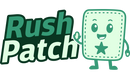Patch Maker Online Free: Design Your Own Custom Patches
Table of Contents
- Introduction: Create Your Custom Patches Free
- 1. Online patch makers
- a) What is online patch maker?
- From Design to Delivery: How Online Patch Makers Simplify Custom Creations?
- b) What are Free AI Patch generator? And how do they work
- How do they benefit us and what they provide in comparison to manual patch designing?
- The Power of AI in Patch Design
- 2. Creation and Design of patches
- a) how to make a patch online?
- The step by step guide on how to do it
- b) How to design your own patch online free?
- c) What are the top patch maker tools?
- Benefits and Drawbacks of Paid vs Free Features
- 3. Patch Maker Online Free and What They Offer
- a) Custom Patch Designer Online
- b) Free Patch Design Template : how to use them effectively
- How to find and use free patch design templates
- 4. Tips and tricks on how to create professional patches and where to get them
- a) How to create perfect and professional patches using online patch makers?
- b) Where to get your digital design turned into real patches?
- FAQ’S
- Q1: Is there a truly free patch maker online?
- Q2: Can I print patches from free templates at home?
- Q3: What is the best AI patch generator?
- Q4: How can I have my online patch design made into a real patch?
- Q5: Are free patch templates commercial-use friendly?
- Conclusion
- Below We have Listed A few Free Patch Design Template
- Free Template for Iron On Patches
- Free Template for Military Patches
- Free Template for Motorcycle Patches
Introduction: Create Your Custom Patches Free

With the emergence of patch maker online free tools and Free AI Patch Generator sites, DIY crafters, small brands, uniform makers and patch-lovers have the ability to create patches cheaply. With the help of easy to use applications and web templates, it is now possible to find a free patch designer online and create your own patch online free in minutes without the need to have advanced design skills.
You have come to the right place in case you are searching a patch maker online free. Whether you want to use a patch design template that is free, a Free AI Patch generator or want to go the full custom route with a custom patch designer online, this article will take you through the steps of creating a patch online, where to place an order, and everything in between.
1. Online patch makers
a) What is online patch maker?
A patch maker online free is a computer program or website that enables users to create, tailor and even print custom patches via a web site. They allow you to picture your artwork or design on using the available templates, select the materials such as embroidered, woven, PVC, Leather and the backing options to either use Velcro, iron-on, or sew-on. After the design is complete, online patch maker generates an electronic preview to be approved to proceed with the manufacturing of the patches and they are shipped to you.
It becomes simple when individuals, teams, and businesses design various patches on uniforms, hats, jackets, and equipment without necessarily having to consult them face-to-face. The popularity of online patch makers is due to the speed, convenience and the ability of the artist to be creativity free and to be at home or at work.
From Design to Delivery: How Online Patch Makers Simplify Custom Creations?

Patches are easily made by anyone because of the availability of online patch makers who do not require anyone to have a graphic design background. They offer easy-to-use tools which enable you to upload artwork, insert text, select shapes, colors, and material in a single location. Most of these systems also accept free patch design templates and free printable badge templates where the user can import ready-made templates and customize further to suit their own brand or style.
This versatility assists the designers to save time and still appear to be of professional appearance. When you are done with your design, the online patch maker creates you a proof to be approved and does the production and shipping process, providing an end-to-end solution to high quality, customized patches.
A patch maker online free tool lets you:
- Select and upload art (logo, icon, text)
- Select patch style (embroidered, printed, woven)
- Use a free patch design template or free printable badge template to build your design.
- Download or order as a real patch.
Websites allow you to make your own patches in which you can have unlimited free designs made with their design maker tool. It is free to use and you can even use online generator available on some sites which provide you with the digital layout, after which you are free to print it and/or send to a producer to make it into patch in real form.
b) What are Free AI Patch generator? And how do they work

A Free AI patch generator is a web-based application that generates patch designs automatically using artificial intelligence and inputted by the user, like text, theme, or image uploaded. Users do not need to hand-design artwork, but instead only describe the patch they desire such as a logo, badge or emblem, and the AI immediately creates design options that can be further refined.
These examine colors, shapes and patterns that can be embroidered, so that the end result will look nice being sewn. After it is created, the design can be downloaded or a patch manufacturer sent the design to be manufactured.
How do they benefit us and what they provide in comparison to manual patch designing?
To create a patch with the help of an AI generator like Vondy - you just have to describe what you want, and the artificial intelligence will create it on your behalf. To begin with, type in a query or keywords, such as military-style name patch or floral embroidered badge, and the machine will provide you with a number of different patch designs depending on your description. Other websites also will enable you to add reference photos or change colors, forms, and text to perfect the output.
As soon as you have created your patch design with AI, you will be able to download it in the form of an image or a vector file and submit it to a custom patch maker who will embroider it or print it.
In comparison with manual patch designing this is time-saving, you do not have to possess design skills manually, and you have an opportunity to experiment with various creative elements. Overall, AI patch generators simplify the process of creating patches in a few minutes and integrating speed, creativity, and customization to anyone who creates a patch online
The Power of AI in Patch Design
AI patch generators like Easy-Peasy apply machine learning and design generation to generate original patch ideas based on a text input or an image that is uploaded. Rather than sketching or manually placing items, users are able to create what they desire by just giving a prompt and create designs like a "vintage biker patch" or modern military-style emblem and the AIs will create a wide selection of options immediately.
The tools also save time as they automatically give appropriate answers to the choice of colors, textures, borders, and embroidery styles to ensure that there is a unified appearance of the design. The use of AI-based tools simplifies the overall creative process as compared to the traditional patch design that needed graphic skills and manual modifications.
Manual design offers more options in terms of customization and artistic control, but AI patch generators are fast, accessible, and idea-generating, which is why they are worth a try by anyone who needs to create a patch design of high quality in a brief amount of time.
2. Creation and Design of patches
a) how to make a patch online?

In order to make a patch online, you begin by going to a custom patch site like, vondy or digitizing.ai or online patch artist, and use it to design a patch. On the majority of platforms, you can attach your own logo or art, or use existing templates to create a new one. Then you can customize such information as shape, size, colors, border style, backing type, embroidered, woven, PVC, or leather patches, with Velcro, iron-on, or sew-on backing.
Once complete with your design, the site has the option of giving you a digital preview of your design to look upon and approve before production. After the confirmation, the manufacturer develops the physical patches and mails them to your location. Creating a patch online is quick and easy, and provides complete creative freedom, which is perfect when you need to make a custom patch to any uniform, hat, or equipment.
The step by step guide on how to do it

- Select your patch type (iron on, sew-on, Velcro).
- Choose a template or begin with a blank one.
- Add text, icons or upload logos.
- Get a preview and download your patch file.
b) How to design your own patch online free?
Web-based patch design tool like Provisual or AI generator can be used to design your own patch online and is free to do with no initial expense. It is simple to choose a patch shape and size, followed by typing your text, logo, or artwork with the help of already installed fonts, clip art and colors. Most of the free online patch design programs allow uploading your own images or modifying embroidery-like textures and seeing how it will appear once you have stitched the patch. After you design you may save your work or download the digital proof which may be ordered later. Such Patch Maker Online Free tools are perfect when one wants to create mockups or concept designs and forward them to a manufacturing firm to be made.
It is a simple and low-cost method of trying your patch idea and trying out the various styles, layouts, and materials before you are committed to a final design.
c) What are the top patch maker tools?

Patch maker tools can be divided into many categories, some provide free patch making and some are paid, what they all have in common is that they create the ease to design your patch without doing anything manually. Some patch maker tools have AI generators which create the patch using your prompts and ideas and make the best version depending on what you like.
Here are some top patch maker tools:
- Canva Patch Template Creator
Canva is among the easy to use design tools on the internet, which provides thousands of free and customizable patch templates. Shapes, colors, fonts and icons can easily be changed to suit your taste. The drag-and-drop functionality of Canva makes it ideal to those with zero knowledge of creating scout badges, name tags or brand logos. - Adobe Express Free Badge Templates
Adobe express offers templates of badges and patches, with professional power. The users are able to resize, add text, import logos and play around with color palettes. It works best with those users who want high-quality print-ready designs which can be converted into embroidered or iron-on patches. - Digitizing AI Free Patch Generator
This application - digitizing.ai- is an artificial intelligence tool that creates patch designs automatically, by using textual prompts or uploaded images. It is time-saving because it will recommend colors, embroidery textures and layouts, so it is perfect when a user wants to have quick and creative patch ideas. - Rush Patch Online Customizer
Rush Patch It is a full-fledged custom patch maker site that allows users to upload their art, select materials, backing support (Velcro, iron-on, sew-on) and preview the final design. It is also combined with embroidery digitizing and production and can therefore design, order, and receive your patches at the same location. - Patch Designer by StitchEm
Patch Designer by StitchEm provides a high level of customization to customers. Borders, stitch density and thread colors can be customized and it is ideal in creating an embroidered patch to fit any clothing, tactical or company logos.
Benefits and Drawbacks of Paid vs Free Features
In case of online patch maker tools, free ones and paid ones have certain benefits each that can be selected based on requirements. Free feature suits new users well, you can create simple patches, play around with shapes, colors and text and see what you have in mind without spending a dime. Yet, they are usually accompanied by the shortcomings, including the lack of customization, reduced resolution, or file formats.
Paid versions on the other hand provide access to the advanced features such as high-definition exporting of designs, file formats fully embroidery ready (DST, PES, etc.), premium templates, and priority support. They also have superior creative control and thread simulation, 3D preview, and licensing to use commercially. The primary disadvantage of the paid tools is, obviously, the price however, in the case of a business or a frequent use, the quality, speed, and flexibility of the professionalism can be beneficial.
In general, free features are great when one wants to use them personally or in a trial version, whereas paid features provide the accuracy and the functionality required in production of patches in a professional setting.
3. Patch Maker Online Free and What They Offer
a) Custom Patch Designer Online
Custom Patch Maker Online like Printful or digitizing.ai easily enables the user to design a custom patch design with full control over each design aspect and is also very flexible and convenient as compared to traditional ways. When using these online designers there is the opportunity to select a shape, size, material, colors, borders and type of backing, either embroidered, woven, PVC, or leather. It is also possible to post your own artwork or logo, add some text and get a preview of how the final patch will appear immediately. The most significant advantage of online custom patch designer is the possibility to customize each detail to your unique requirements and make sure that the patch reflects your brand, team, or personal style perfectly.
It removes guess work, is time saving and the outcomes are of professional quality without the need to have design experience. It is quick, inexpensive, and completely customizable, whether you require patches on uniforms, tactical gear, or even promotional materials, Patch Maker Online Free can create these things online.
b) Free Patch Design Template : how to use them effectively

A patch design template (free patch design template) is a ready-made template on which a user can effortlessly design his own patches without the hassle of learning design programs. The templates offer a rigid beginning with pre-defined shapes, borders, text placement and color schemes which can be easily adjusted to suit your requirements.
With a free patch design template, you will save on time and have a well-balanced, professional appearance of your patch- particularly when making multi-patches to be used on uniforms, clubs, or brands. It also becomes easy to have a play with various styles including military, vintage or modern designs before settling on which patch to use, with templates. Convenience is the greatest benefit: you just have to adapt to existing templates, rather than create a patch on a blank sheet of paper, which allows you to create products faster, with uniform branding, and at a significantly lower cost.
Free patch design templates are very good to start with in designing quality patches without necessarily having to be a skilled designer. They can be located on websites which specialize in custom patches, design programs, like Canva or another embroidery resources site, and even templates can be found in an editable format, such as PDF, PNG, or a vector file.
These templates, once downloaded may be edited to suit your requirements, like changing shapes, sizes, colors and text to suit your logo or theme. A large number of templates can be used with embroidery digitizing software or patch embroiderer websites which means that you can transform your design into a file to embroider with ease.
Free printable badge templates may also be used in doing home projects, printing in any design on a transfer paper or even on a sheet of fabric. They are ideal in designing scout badges, biker patches, brand logos or event name tags, and offer efficient, cheap, and imaginative methods of making your own and personal patches with a professional look.
How to find and use free patch design templates

Professional quality patches can be easily designed by anybody just by selecting a free patch design template and without necessarily having skills in designing a patch. These templates are available in the most popular design sites and custom patch websites like Canva Patch Template Creator and Adobe Express Free Badge templates.
After being downloaded or accessed over the internet, those templates have the ability to be remodeled to suit your brand or style in terms of shape, size, color, layout, and so on. The majority of templates are editable (PNG, PDF, or SVG), which makes it possible to make changes and to be compatible with embroidery digitizing software.
In case of DIY users they can also be printed at home on transfer paper or a sheet of fabric which make it ideal to use as a scout badge or a patch to a biker or as a name tag with the help of free printable badge templates.
4. Tips and tricks on how to create professional patches and where to get them
a) How to create perfect and professional patches using online patch makers?
- The first step to creating professional quality patches online is to use an effective custom patch maker or design tool which is flexible and precise.
- Use a high resolution logo or vivid drawing as the neat designs are easier to reproduce into embroideries or weaving.
- Select the appropriate patch material, embroidered to give it a classic appearing texture, woven to give it a detailed appearance or PVC to make it long-lasting.
- Consider size, border style and type of backing such as Velcro, iron-on and sew on according to the use of the patch.
- Most websites allow you to see your design in real-time, and you should use this aspect to design colors, fonts and layout to perfection before you place an order.
- Finally, go through the digital evidence multiple times before giving the green light to production to ensure that there is no minor mistake.
With the help of a combination of clever design solutions, as well as the appropriate online tools, you can easily make patches that appear sharp, durable, and professionally manufactured.
b) Where to get your digital design turned into real patches?
In case you have a digital design and wish to have it transformed into an actual patch, numerous custom patch designer’s websites allow making the task easy and effective. The first step would be to go to a reputed vendor such as RushPatch, which will enable you to post your artwork on their site. https://rushpatch.com/
You may then select an option on your favorite patch type; embroidered, woven, PVC, or printed and personalize the size, shape, border, and backing (Velcro, iron-on or sew-on). Once you post your file and complete the information, the site creates you a digital confirmation that you can go over and then production starts.
When you are satisfied we produce and deliver your custom patches to your door. It is the appearance of a seamless process that allows you to have patches made of any digital design, whether a logo, name tag or creative graphic to be made at a professional level with complete customization and quick delivery of a custom project.
FAQ’S
Q1: Is there a truly free patch maker online?
Yes, there are sites that provide free online patch makers where you can create patches free, but you would typically pay to manufacture them in case you want to have physical patches. Sites such as Canva or certain design work tools of embroidery enable you to design patches at no cost and download the image.
Q2: Can I print patches from free templates at home?
Absolutely. Free printable badge templates can be used to make patches on transfer papers or fabric sheets that can be printed using a basic printer. Once printed, one can cut them and ironed onto clothes or sticked on adhesive to create a temporary application.
Q3: What is the best AI patch generator?
The top AI patch generators are the ones which offer customizable products ready to be embroidered e.g., the AI design tools of Digitizing AI Free Patch Generator.
Q4: How can I have my online patch design made into a real patch?
When you have the design in digital form, you can post your design on an online platform such as RushPatch that customizes patches. Select patch type, material, backing and give your approval on the digital proof and subsequently the production is carried out. Your real patches will then be manufactured and delivered to you by the company.
Q5: Are free patch templates commercial-use friendly?
It depends on the source. The design templates that are provided as free patches are to be used only personally, and the other ones are identified as commercial usage. It is best to always read the usage rights or licensing on the website of the provider of the template and only use the design to business or to resale.
Conclusion
A patch maker online free is what you need to design your own unique patches without initial outlay to design. With the use of free patch design templates, AI-tools and easy-to-use online patch-designing platforms, you could make your own design outstanding. Then place orders with reliable suppliers to order patches to be made.
Below We have Listed A few Free Patch Design Template

Free Template for Iron On Patches

Free Template for Military Patches

Free Template for Motorcycle Patches